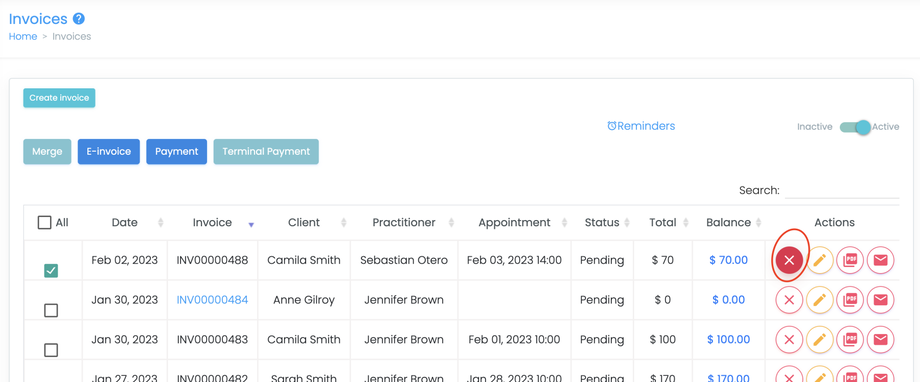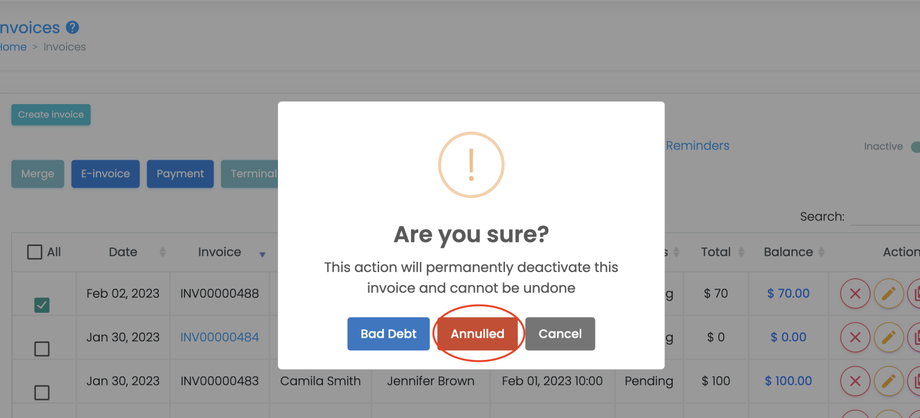Whenever an invoice is generated by mistake and you need to annul an invoice, please follow the next steps:
- Head to your invoices admin module, select the invoice you would like to annul, and click on the delete icon to your right, as shown below:
2. Next, select the annulled option for the invoice to be canceled, as shown below:
That's it! Please note that for accounting purposes, the system will track the invoice as annulled as part of your records.